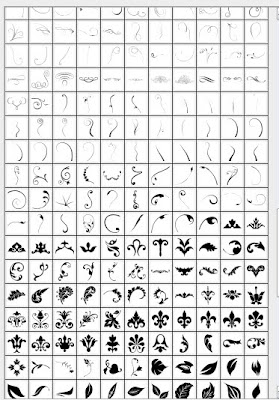
My new Custom Shape! Flower and floristic shape.
[1] You need to place *.csh file into the Photoshop folder:
- Program files > Adobe > Adobe Photoshop X > Presets > Custom Shapes
[3] Select Custom Shape tool from toolbar at the left side.
[4] Now, from the Custom Shapes Options Bar, select the Custom Shape Picker dropdown. From here, you’ll be able to pick any of your currently installed custom shapes for use in your documents. However, right now we want to ignore all of these shapes, and instead click the arrow on the right side of the picker. From here, we want to “Load Shapes…“. ~source
[5] Once you click this, a browser will be opened up for you. From the browser, just travel to the directory where you saved your custom shapes too (as step [1] ), and load them from there. Your new shapes will be available in the Shape Picker afterwards. ~source
Aliya of the day!




2 comments:
gmbar aliya yg first ala2 sinchan pipinye.....
Ramai sungguh yang kata macam sin chan! huhu terima ajela, harap perangai nyer baik2 tak sama cam sin chan sudah :)
Post a Comment